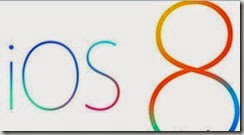
Surprisingly, for testing purposes, Apple released to developers today, the first iOS 8.3 beta firmware iOS 8.3 Beta, build version 12F5027d.
iOS 8.3 Beta just one week seeded iOS 8.2 Beta 5 after the start, and this really surprising, after iOS 8.2 is also still in the process of testing.
12F5027d test build of iOS 8.3 Beta package also includes the use of Swift 1.2 for Xcode 6.3 Beta. Currently, we do not know the specific updates iOS 8.3 Beta, but it includes some Bugs repaired. As a relatively heavyweight increase, it certainly will introduce some new features.
Xcode 6.3 Beta version, it introduces a new version of the Swift language. According to Apple's release notes, Swift 1.2 contains several notable change. Xcode 6.3 also enhances Swift and Objective-C code interoperability.
In the current time, iOS 8.3 Beta new features that have been found to include are:
iCloud Photo Library is no longer a Beta test version
Providing new CarPlay features, can now work as a wireless connection. Settings CarPlay located Settings (Settings) menu of General (common) page, currently there are only iPhone can connect via port Lightning CarPlay
Brought new Emoji emoticons selector, which is obviously in sync with the Mac OS X 10.10.3
Add on iOS devices with your Google Account now also added Google's two-step authentication, so remove some of the need for application-specific passwords
Apple Play payment system provides support for China UnionPay
Passbook in, Apple Pay by credit / debit card and other cards are separated, they were labeled with Apple Pay and Passes
As usual, if you are interested in testing the new iOS 8.3 Beta:
Developers can download the installer from the iOS Developer Center
Non-developers can appropriate local firmware IPSW or DMG package from the following link to download and install manually via iTunes
<< iOS_8.3_beta_1_Model_12F5027d.ipsw >> Click here







0 comments:
Post a Comment